

If Hiren's BootCD won't boot or you need to bypass Windows 10 Microsoft account, you can take use of the most powerful and easiest software - PCUnlocker. When your computer has rebooted, you can log into Windows 10 without a password.

Greetings! Password has been cleared, now remove Hiren's BootCD and Press ctrl+Alt+Del button to restart.Important step! Here must type y so it saves your password reset changes!.Enter q to exit chntpw Main Interactive Menu and press Enter.Now type ! And hit Enter to quit the User Editor menu.
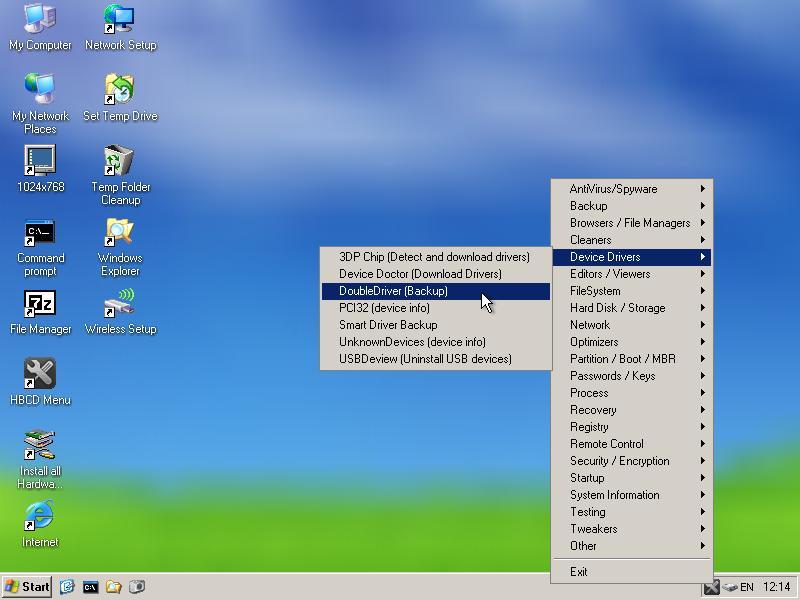
This will clear/remove the password of your selected account. Type the username whose password you want to change and press Enter. You will now see the user accounts on you computer. We're going to reset forgotten Windows password, so choose the default choice Password reset by pressing Enter.Ĭhoose the default choice Edit user data and passwords and press Enter again. The default registry path will be correct so just press Enter. Now it will ask to confirm the registry path ( Windows/System32/config). In my screenshot you can see that 1) is the small 500Mb boot partition and 2) is the larger Windows partition.
#Hiren boot usb 15 iso full#
For full Hirens functionality (DOS apps, etc.), convert the ISO to a FAT32. Reset Forgotten Windows 10 Password with Hiren's BootCD You can make an Easy2Boot multiboot USB drive just rename the ISO to. Hiren's Boot CD puts all the diagnostic, repair, and recovery tools you need on one convenient bootable disc.
#Hiren boot usb 15 iso how to#
What if you lost your Windows 10 password? Password is not accepted after upgrading to Windows 10? In this tutorial we'll show you how to reset forgotten Windows 10 password using the Swiss army knife toolbox - Hiren's BootCD.


 0 kommentar(er)
0 kommentar(er)
